DC means Device Context, just like Graphics Context (GC) of X Lib. DC represents a rectangle area on the actual screen or a virtual screen created in memory. We call the rectangle area as "surface" of the DC.
You can call a GDI function and pass a DC to the function to draw lines, circles, or text. Commonly, you should call a function like GetClientDC or CreateCompatibleDC to get or create a DC, then call GDI functions to draw objects, e.g. MoveTo and LineTo. After finishing drawing, you should call ReleaseDC or DeleteMemDC function to release or destroy the DC.
MiniGUI reserved an global DC called HDC_SCREEN. You can use this DC directly without getting/creating or releasing/destroying.
For main windows or controls, MiniGUI will send a MSG_PAINT message to the window when the whole or part of window area have been invalidated. You should call BegainPaint function to get the DC, then repaint the window, and call EndPaint function to release the DC at the last.
Example:
case MSG_PAINT: { HDC hdc; hdc = BeginPaint (hWnd); // Draw a line. MoveTo (hdc, 0, 0); LineTo (hdc, 100, 100); EndPaint (hWnd, hdc); return 0; }
| #define CreateCompatibleDC | ( | hdc | ) | CreateCompatibleDCEx(hdc, 0, 0) |
Creates a memory DC which is compatible with a given DC.
This function creates a memory DC fully compatible with the reference DC hdc, including pixel format and geomatry.
| hdc | The reference DC. |
| #define DeleteCompatibleDC | ( | hdc | ) | DeleteMemDC(hdc) |
Deletes a memory DC.
This function deletes a memory DC created by CreateCompatibleDC.
| hdc | The device context to be deleted. |
| #define HDC_INVALID 0xFFFFFFFF |
| #define HDC_SCREEN 0 |
Handle to the device context of the whole screen.
This DC is a special one. MiniGUI uses it to draw popup menus and other global objects. You can also use this DC to draw lines or text on the screen directly, and there is no need to get or release it.
If you do not want to create any main window, but you want to draw on the screen, you can use this DC.
| typedef void(* CB_DIRECT_DRAW_RECT)(HDC hdc, Uint8 *pixels, int pitch, int bytesPerPixel, const RECT *rc, void *context) |
Type of directly access pixels hook function.
This function is invoked by LockDCEx, application should implement this function in which could directly read and write the pixels in a DC.
| hdc | the device context. | |
| pixels | the pixels addr point to the rc's left-top in DC. | |
| pitch | (the bytes of one scan line) of the DC. | |
| bytesPerPixel | bytes per pixel. | |
| rc | the rectangle to draw, the field left of which is mapped to pixels. | |
| context | the context provided by application. |
| typedef int(* ON_UPDATE_SECONDARYDC)(HWND hwnd, HDC secondary_dc, HDC real_dc, const RECT *secondary_rc, const RECT *real_rc, const RECT *main_update_rc) |
The callback type of on updating secondary DC.
| hwnd | The handle to the updated window. | |
| secondary_dc | The update src dc. | |
| real_dc | The update dst dc. | |
| secondary_rc | The rectangle relative to secondary_dc. | |
| real_rc | The rectangle relative to real_dc. | |
| main_update_dc | The rectangle relative to main window. |
Converts a memory DC to have a same format as a reference DC.
This function converts a memory DC mem_dc in order to let it have the same pixel format as the reference DC ref_dc. This function will try to create a new surface for mem_dc, and then copies and maps the surface of ref_dc to it so the blit of the converted memory DC will be as fast as possible.
The flags parameter has the same semantics as CreateMemDC. You can also pass MEMDC_FLAG_RLEACCEL in the flags parameter and MiniGUI will try to RLE accelerate colorkey and alpha blits in the resulting memory DC.
| mem_dc | The device context to be converted. | |
| ref_dc | The reference device context. | |
| flags | The memory DC flags, has the same semantics as CreateMemDC. |
Creates a memory DC which is compatible with the specified reference DC.
This function creates a memory DC which have the same pixel format as the specified reference DC hdc. The same pixel format means that the memory DC will have the same pixel depth, the same RGB composition, or the same palette as the reference DC. Note that the memdc will have the same DC attributes as the reference DC.
| hdc | The handle to the reference DC. | |
| width | The expected width of the result memory DC. If it is zero, the width will be equal to the width of the reference DC. | |
| height | The expected height of the result memory DC. If it is zero, the height will be equal to the height of the reference DC. |
| HDC GUIAPI CreateMemDC | ( | int | width, | |
| int | height, | |||
| int | depth, | |||
| DWORD | flags, | |||
| Uint32 | Rmask, | |||
| Uint32 | Gmask, | |||
| Uint32 | Bmask, | |||
| Uint32 | Amask | |||
| ) | [inline, static] |
Creates a memory DC.
This function creates a memory DC which have the specified flags and pixel format.
| width | The expected width of the result memory DC. | |
| height | The expected height of the result memory DC. | |
| depth | The expected color depth of the memory DC. | |
| flags | The memory DC flags, can be or'ed values of the following flags: |
| Rmask | The bit-masks of the red components in a pixel value. | |
| Gmask | The bit-masks of the green components in a pixel value. | |
| Bmask | The bit-masks of the blue components in a pixel value. | |
| Amask | The bit-masks of the alpha components in a pixel value. |
Definition at line 1434 of file gdi.h.
References CreateMemDCEx(), and NULL.
| HDC GUIAPI CreateMemDCEx | ( | int | width, | |
| int | height, | |||
| int | depth, | |||
| DWORD | flags, | |||
| Uint32 | Rmask, | |||
| Uint32 | Gmask, | |||
| Uint32 | Bmask, | |||
| Uint32 | Amask, | |||
| void * | bits, | |||
| int | pitch | |||
| ) |
Creates a memory DC.
This function creates a memory DC which have the specified flags and pixel format, and uses the pre-allocated buffer as the surface if bits is not NULL.
| width | The expected width of the result memory DC. | |
| height | The expected height of the result memory DC. | |
| depth | The expected color depth of the memory DC. | |
| flags | The memory DC flags, can be or'ed values of the following flags: |
| Rmask | The bit-masks of the red components in a pixel value. | |
| Gmask | The bit-masks of the green components in a pixel value. | |
| Bmask | The bit-masks of the blue components in a pixel value. | |
| Amask | The bit-masks of the alpha components in a pixel value. | |
| bits | The pointer to the pre-allocated surface. If this is NULL, MiniGUI will try to allocate the surface from video memory or system memory. | |
| pitch | The pitch (the number of bytes of one scan line) of the surface. |
Referenced by CreateMemDC().
Creates a memory DC from a reference DC and a BITMAP object.
This function creates a memory DC compatible with the specified DC, and use the bits of the BITMAP object as the surface of the memory DC. The created memory DC will have the same geometry as the BITMAP object.
| hdc | The reference DC. | |
| bmp | The BITMAP object. |
Creates a memory DC from a device independent MYBITMAP object.
This function creates a memory DC which have the same pixel format as the MYBITMAP object my_bmp, and use the bits of the MYBITMAP object as the surface of the memory DC. The created memory DC will have the same geometry as the MYBITMAP object. If the depth of my_bmp is 8-bit, the function will use pal to initialize the palette of the memory DC.
Note that the color depth of a memory DC can not be less than 8. Thefore, if the color depth of the MYBITMAP object is less than 8, this function will return HDC_INVALID.
Note that if the MYBITMAP object has the flag MYBMP_FLOW_UP, this function will return HDC_INVALID as well.
| my_bmp | The device independent MYBITMAP object. | |
| pal | The palette of the MYBITMAP object. If the depth of my_bmp is larger than 8-bit, this argument can be NULL. |
Creates a private client DC of a window.
This function creates a private client DC of the window hwnd and returns the handle to the DC.
When you calling CreatePrivateClientDC function to create a private client DC, MiniGUI will create the DC in the system heap, rather than allocate one from the DC pool. Thus, you can keep up the DC in the life cycle of the window, and are not needed to release it for using by other windows.
| hwnd | The handle to the window. |
Creates a private window DC of a window.
This function creates a private window DC of the window hwnd and returns the handle to the DC.
When you calling CreatePrivateDC function to create a private DC, MiniGUI will create the DC in the system heap, rather than allocate one from the DC pool. Thus, you can keep up the private DC in the life cycle of the window, and are not needed to release it for using by other windows.
| hwnd | The handle to the window. |
Creates a private SubDC of a window.
This function creates a private SubDC of the DC and returns the handle of the SubDC.
When you calling CreatePrivateSubDC function to create a private Sub DC, MiniGUI will create the DC in the system heap, rather than allocate one from the DC pool. Thus, you can keep up the DC in the life cycle of the window, and are not needed to release it for using by other windows.
| hdc | The handle of the DC. | |
| off_x | The x-coordinate of the sub DC in the parent DC (in device coordinate system). | |
| off_y | The y-coordinate of the sub DC in the parent DC (in device coordinate system). | |
| width | The expected width of the sub DC. | |
| height | The expected height of the sub DC. |
Creates a secondary window DC of a window.
This function creates a secondary DC for the main window hwnd and returns the handle to the secondary DC.
When you calling CreateSecondaryDC function, MiniGUI will create a memory DC which is compatible with HDC_SCREEN.
When a main window have the extended style WS_EX_AUTOSECONDARYDC, MiniGUI will create a Secondary DC for this main window in the creation progress of the main window, and destroy the DC when you destroy the window. MiniGUI will use this Secondary DC and its sub DCs to render the window content and childen.
| hwnd | The handle to the window. |
| HDC GUIAPI CreateSubMemDC | ( | HDC | parent, | |
| int | off_x, | |||
| int | off_y, | |||
| int | width, | |||
| int | height, | |||
| BOOL | comp_to_parent | |||
| ) |
Creates a sub memory DC in the given memory DC.
This function creates a sub memory DC in the given memory DC (the parent memory DC). Note that the new sub memdc will have the same DC attributes as the parent memdc.
| parent | The handle to the parent memory DC. | |
| off_x | The x-coordinate of the sub memory DC in the parent DC (in device coordinate system). | |
| off_y | The y-coordinate of the sub memory DC in the parent DC (in device coordinate system). | |
| width | The expected width of the sub memory DC. | |
| height | The expected height of the sub memory DC. | |
| comp_to_parent | The flag indicates whether the sub memdc is compliant to the parent dc. |
| void GUIAPI DeleteMemDC | ( | HDC | mem_dc | ) |
Deletes a memory DC.
This function deletes the memory DC mem_dc, and frees the surface of the DC. For the memory DC created from BITMAP object or MYBITMAP object, the bits used by the surface of the DC will be reserved.
| mem_dc | The device context to be deleted. |
| void GUIAPI DeletePrivateDC | ( | HDC | hdc | ) |
Deletes the DC returned by CreatePrivateDC or CreatePrivateClientDC or CreatePrivateSubDC.
| hdc | The handle to the DC. |
| void GUIAPI DeleteSecondaryDC | ( | HWND | hwnd | ) |
Deletes the secondary DC of the window.
| hwnd | The handle to the window. |
Gets a client DC of a window.
This function gets a client DC of the specified hwnd, and returns the handle to the DC. MiniGUI will try to return an unused DC from the internal DC pool, rather than allocate a new one from the system heap. Thus, you should release the DC when you finish drawing as soon as possible.
| hwnd | The handle to the window. |
Gets a window DC of a window.
This function gets a window DC of the specified hwnd, and returns the handle to the DC. MiniGUI will try to return an unused DC from the internal DC pool, rather than allocate a new one from the system heap. Thus, you should release the DC when you finish drawing as soon as possible.
| hwnd | The handle to the window. |
| unsigned int GUIAPI GetGDCapability | ( | HDC | hdc, | |
| int | iItem | |||
| ) |
Returns a capability of a DC.
This function returns the capability of the specified item iItem of the DC hdc.
| hdc | The handle to the DC. | |
| iItem | An integer presents the capablity, can be one of the following values: |
Returns the private client DC of a window.
This function returns the private client DC of the window hwnd which have extended style WS_EX_USEPRIVATECDC.
When a main window have the extended style WS_EX_USEPRIVATECDC, or a control class have the style CS_OWNDC, MiniGUI will create a private client DC for this window in the creation progress of the window, and destroy the DC when you destroy the window, and use this private client DC in default message handlers. So there will be some improvments on drawing/repaint performance. You can alos call this function to get the private client DC, and use it to draw anything in your window.
| hwnd | The handle to the window. |
Retrives and returns the client secondary DC of a specific window.
This function retrives and returns the client secondary DC of the main window hwnd.
When a main window have the secondary DC, MiniGUI will use this secondary DC and its sub DCs to render the content of the window and its children.
| hwnd | The handle to the main window. |
Retrives and returns the secondary DC of a specific window.
This function retrives and returns the secondary DC of the window hwnd.
When a main window have the secondary DC, MiniGUI will use this secondary DC and its sub DCs to render the content of the window and its children.
| hwnd | The handle to the window. |
This function gets a sub DC which is compliant to the specified client DC.
This function creates a sub client DC, which is restricted in the specified rectangle and compliant to the specified client DC hdc. Note that you should release the returned dc by calling ReleaseDC.
| hdc | The handle to the parent client DC. | |
| off_x | The x-coordinate of the sub DC in the parent DC (in device coordinate system). | |
| off_y | The y-coordinate of the sub DC in the parent DC (in device coordinate system). | |
| width | The expected width of the sub DC. | |
| height | The expected height of the sub DC. |
Check whether a given DC is compliant to a specific DC.
This function checks whether a give DC hdc2 is compliant to the specific DC hdc1.
| hdc1 | The handle to a DC. | |
| hdc2 | The handle to another DC. |
Locks a dc to get direct access to pixels in the DC.
Calling this function will try to lock the DC hdc to directly access the pixels of the DC. You should tell this function the rectangle to be accessed, and the function will return the requested width, height and pitch of the DC. The access beyond requested width and height will be invalid.
Locking a DC which uses screen surface will lock some global objects, such as mouse cursor, and so on. All GDI calls of other threads (in MiniGUI-Threads) or other process (in MiniGUI-Processes) will be blocked as well. So you should call UnlockDC to unlock the DC as soon as possible, and should not call any system function in the duration of locking the DC.
| hdc | The handle to the device context. | |
| rw_rc | The rectangle in device coordinate system to be accessed in the DC. | |
| width | The width of the effective rectangle can access will be returned through this pointer. | |
| height | The height of the effective rectangle can access will be returned through this pointer. | |
| pitch | The pitch of the scan line of the DC will be returned through this pointer. Pitch means the length of the scan line in bytes. |
Example:
/* * lock the dc and draw the scan line with random color. */ int i, width, height, pitch; RECT rc = {0, 0, 200, 200}; int bpp = GetGDCapability (hdc, GDCAP_BPP); Uint8* frame_buffer = LockDC (hdc, &rc, &width, &height, &pitch); Uint8* row = frame_buffer; for (i = 0; i < *height; i++) { memset (row, rand ()%0x100, *width * bpp); row += *pitch; } UnlockDC (hdc);
| BOOL GUIAPI LockDCEx | ( | HDC | hdc, | |
| const PCLIPRGN | region, | |||
| void * | context, | |||
| CB_DIRECT_DRAW_RECT | cb | |||
| ) |
directly access the pixels in a DC.
This function fill region by function cb that directly accesses pixels in a DC. This function is used to draw region more effiently. The function that lock __mg_gdilock should not be invoked any more after invoking this function, or else it will cause deadlock. UnlockDC should be invoked after invoking this function that will call back CB_DIRECT_DRAW_RECT, other process could not draw any more until the DC has been unlocked.
| hdc | the device context. | |
| region | the visible region to draw. | |
| context | the context provided by application, which is as a parameter of cb. | |
| cb | the direct draw function that directly accesses pixels which should be implemented by application. if cb is NULL, the region will be filled by current brush color. |
| void GUIAPI ReleaseDC | ( | HDC | hdc | ) |
Releases a DC from DC pool.
This function releases the DC returned by GetDC or GetClientDC.
| hdc | The handle to the DC. |
Release the DC returned by GetSecondaryDC or GetSecondaryClientDC.
| hwnd | The handle to the window. | |
| hdc | The handle to the secondary DC. |
Restores a device context (DC) to the specified state.
This function restores a device context (DC) to the specified state. The DC is restored by popping state information off a stack created by earlier calls to the SaveDC function.
| hdc | The handle to the DC. | |
| saved_dc | Specifies the saved state to be restored. If this parameter is positive, saved_dc represents a specific instance of the state to be restored. If this parameter is negative, saved_dc represents an instance relative to the current state. For example, -1 restores the most recently saved state. |
| int GUIAPI SaveDC | ( | HDC | hdc | ) |
Saves the current state of a device context.
This function saves the current state of the specified device context (DC) by copying data describing selected objects and graphic modes (such as pen, brush, palette, font, pen, region, drawing mode, and mapping mode) to a context stack.
| hdc | The handle to the DC whose state is to be saved. |
Sets the alpha value for the entire surface of a DC, as opposed to using the alpha component of each pixel.
This function sets the alpha value for the entire surface of the DC mem_dc, as opposed to using the alpha component of each pixel. This value measures the range of transparency of the surface, 0 being completely transparent to 255 being completely opaque. An alpha value of 255 causes blits to be opaque, the source pixels copied to the destination (the default). Note that per-surface alpha can be combined with colorkey transparency.
If flags is 0, alpha blending is disabled for the surface. If flags is MEMDC_FLAG_SRCALPHA, alpha blending is enabled for the surface. OR'ing the flag with MEMDC_FLAG_RLEACCEL requests RLE acceleration for the surface; if MEMDC_FLAG_RLEACCEL is not specified, the RLE acceleration will be removed. If flags is MEMDC_FLAG_SRCPIXELALPHA, per-pixel alpha blending is enabled for the surface.
| mem_dc | The device context. | |
| flags | The alpha value specific memory DC flags. | |
| alpha | the alpha value for the entire surface of the DC mem_dc. |
Sets the color key (transparent pixel) of a memory DC.
This function sets the color key (transparent pixel) of the memory DC mem_dc. If flags is MEMDC_FLAG_SRCCOLORKEY (optionally OR'ed with MEMDC_FLAG_RLEACCEL), color_key will be the transparent pixel in the source DC of a blit. MEMDC_FLAG_RLEACCEL requests RLE acceleration for the source of the DC if present, and removes RLE acceleration if absent. If flags is 0, this function clears any current color key.
| mem_dc | The device context. | |
| flags | The color key specific memory DC flags. | |
| color_key | The color_key of the memory DC. |
| HDC GUIAPI SetSecondaryDC | ( | HWND | hwnd, | |
| HDC | secondary_dc, | |||
| ON_UPDATE_SECONDARYDC | on_update_secondarydc | |||
| ) |
Set a window's secondary DC and the callback procedure for the secondary DC update.
This function set the secondary DC of the main window hwnd and returns the handle to the old seconadary DC.
| hwnd | The handle to the main window. | |
| secondary_dc | The secondary DC which will be the new secondary DC of the main window. | |
| on_update_secondarydc | The callback procedure for the secondary DC update. You can pass one of two sepcial values:
|
| void GUIAPI UnlockDC | ( | HDC | hdc | ) |
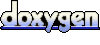 1.6.3
1.6.3